16 Best Personal Daily To-Do List (Checklist) Apps of 2023
Last updated: October 21, 2023

Finding the best daily checklist app for you can be a daunting task. There are many apps to choose from, and each person's needs are different. Your preferred task management style is key in finding the right fit. In our view, the best checklist software strikes a balance between simplicity and power, making life easier and fostering a sweet rewarding sense of accomplishment.
We reviewed the most popular to-do list apps and compared them to the MyLifeOrganized task management app on various criteria. Such a multifaceted presentation should give you a better idea of the to-do list app that best suits your needs.
In our comparison below, we've excluded very simple checklist apps (like Reminders) as well as task management apps primarily designed to work in teams (like Trello, ClickUp, NTask and Asana), or to store files (like Notion), or to work with notes (Evernote). Also, we only included apps that work as both desktop (or web) and mobile app checklist. As a result, we narrowed our list to 15 best personal daily checklist apps.
If you want to jump straight to our conclusions about the reviewed to-do apps, click here.
1. MyLifeOrganized (MLO)
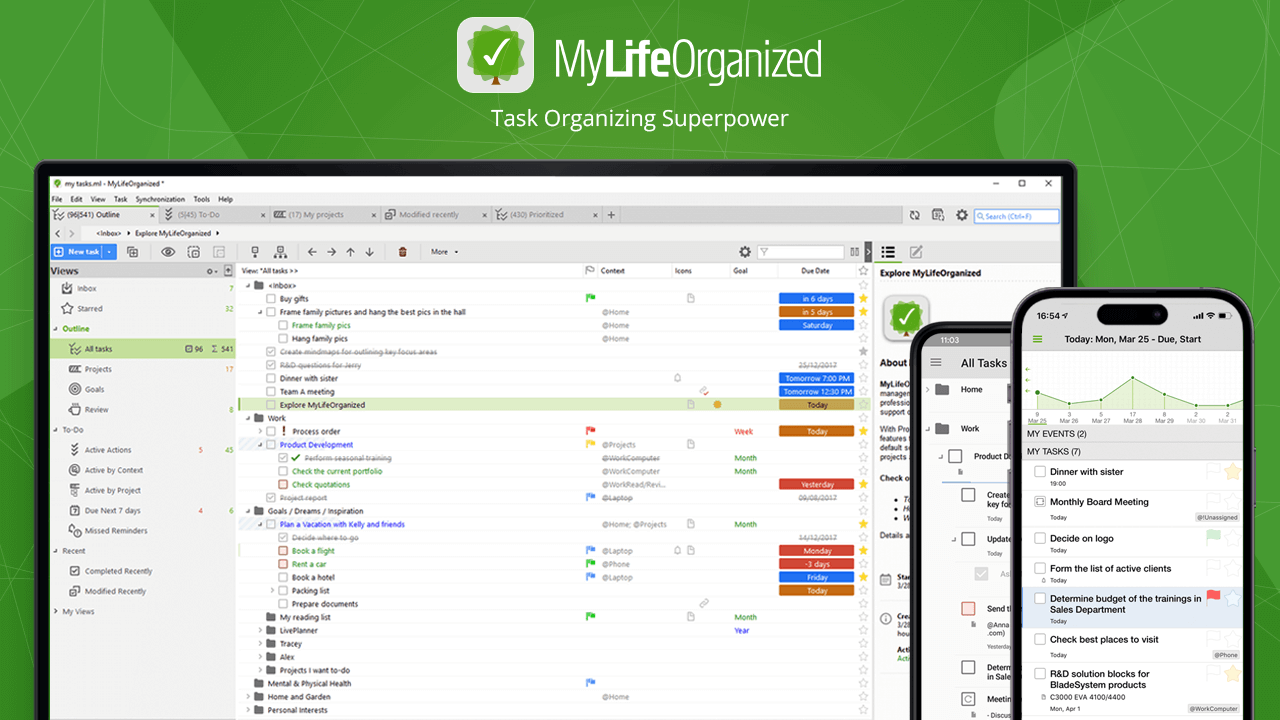
MyLifeOrganized comes first as the most flexible and powerful to-do list software for personal use. Designed with individual needs in mind, it offers impressive customization options and can be as simple or complex as one wants it.
What sets MyLifeOrganized apart is its unlimited hierarchy of tasks and subtasks. It is a unique checklist software that’s easy to create, navigate and zoom/focus into with endless levels of depth. You organize all tasks in a common hierarchical list, and then the program generates a simple, automatically sorted checklist based on your input.
MLO users also love its quickness and robust filtering options, which make it a breeze to log and track tasks. It fully supports the GTD concept while remaining adaptable to any task management system, thanks to its versatile features. Plus, it comes with ready-to-use templates from GTD to Franklin-Covey and Do-It-Tomorrow, allowing you to start right away and customize them to your liking.
Finding a high-quality to-do list software for Windows is often a challenge, especially when most are traditionally designed for Mac users. However, MyLifeOrganized breaks that trend, offering exceptional performance and usability on the Windows platform, as well as on iOS and Android.
The latest release of MyLifeOrganized 6 for Windows introduces a new prominent feature called Dashboards. It is useful for those who like Kanban boards or simply don't want to view tasks in a list. Within a single dashboard, you can display different views in columns and rows and move a task between them as the status of the task changes. This makes it possible to visually manage tasks and projects, facilitating diverse approaches like Kanban boards or the Eisenhower matrix.
Key features
- Drag-and-drop interface: Quick and easy organization of tasks in any way that you want.
- Infinite hierarchy: Break down tasks into smaller subtasks as needed, and organize them all into a single, easy-to-navigate outline.
- Smart To-Do: It pulls up active tasks and helps you decide what to work on today.
- Switch from Outline to ToDo: The Outline view is perfect for planning with precision, while the To-Do view is ideal for keeping track of your next actions.
- Prioritization and Categorization: A rich set of options including importance and urgency, contexts, tags, flags, and stars.
- Custom views and filters: Tailor your task list to your needs with powerful filtering, grouping, and sorting options.
- Focus: Zoom into a specific branch of tasks, temporarily hiding the rest.
- Advanced recurrence: Track routine actions and build habits.
- Track projects: Every task can be turned into a project, with percentage of completion tracked.
- Task dependencies: Hold up tasks that can not start until other tasks are finished.
- Review: It encourages you to periodically assess your projects and tasks, ensuring that they are relevant and up-to-date.
- Location-based reminders: The mobile app alerts you about the task when you reach or leave a location set for it.
- Color coding and automatic formatting: Allows you to create rules to format tasks individually, based on their properties.
- Markdown formatting in notes.
- Rapid task entry: Simple task creation with natural language input, e.g., "Send a report on Tuesday every 3 months".
- Goal Setting: helps you set and track personal and professional goals.
- Synchronization with Google Calendar.
- Keyboard Shortcuts.
Pros
- Remarkable flexibility to accommodate even the most intricate workflows.
- Detailed and structured.
- GTD-friendly.
- One-off fee, no monthly renewals.
- Can work offline, store locally, and sync via Wi-Fi complying with corporate policies.
Cons
- Pretty steep learning curve, you will definitely need to go through the Getting Started tutorial.
- Attachments not supported, yet offers file links and rendering through Markdown.
- No Web and Mac version (works through Crossover though).
- High upfront cost, but saves you money in the long run.
Download:
Pricing
- Starters: 45-day free Pro trial on desktop, 21-day Pro free trial on mobile.
- Free version: Android and iOS. No free version for Windows.
- Pro access: Windows Pro ($59.95) | Android Pro ($29.95) | iOS Pro ($29.95).
Lifetime license with an optional upgrade.
A cloud sync subscription can be purchased separately at $1.25 per month.
Ratings

Best for:
Managers, business owners, students and other busy people who deal with hundreds of tasks and are looking for a powerful and highly customizable tool to manage complex workflows.
2. Omnifocus

OmniFocus is another powerful personal check list software available for iOS, macOS and Web. Like the MyLifeOrganized task management app, Omnifocus is highly customizable, allowing users to organize and prioritize their tasks and projects in a way that works best for them. You can create custom perspectives, filters, and contexts to stay organized and focused.
Omnifocus is designed to help you be more productive and efficient with your time. It offers several special features for that. Check out the "Forecast" view, which shows a daily summary of your tasks and appointments, and the "Review" feature, which allows you to regularly review and update your projects and tasks.
This checklist app is well-suited for implementing the Getting Things Done (GTD) productivity system. Its ability to capture, organize, and review tasks, as well as its flexibility and customization options, make it a great choice for users who want to improve their productivity and implement a structured approach to task management. However, the app is not cross-platform, and not as easy-to-use as it could be for everyone.
Key features
- Highly customizable: Users can organize their tasks and projects in a hierarchical structure, with tasks nested under projects or grouped by context, such as "home" or "work".
- Multiple built-in perspectives with ability to create custom ones.
- Forecast perspective to see what’s coming.
- Review perspective to systematically evaluate tasks and projects to ensure that they are still relevant.
- Calendar integration.
- Siri integration.
- Date and Location reminders.
- Recurring tasks.
- Projects tracking.
- Location-based reminders.
Pros
- High level of flexibility and customization.
- Powerful enough to work with complex tasks and projects.
- Supports organization of tasks by Folder and Project.
- Designed for GTD.
Cons
- Can be overwhelming for some users due to many features and customization options.
- Steep learning curve, especially if you are new to task management.
- Pricey compared to other task management apps. No free version.
- Not available for Windows and Android.
Download:
Pricing
- Starters: 14-day free Pro trial.
- Pro access: $9.99 monthly or $99.99 yearly subscription. Or $99.99 one-time purchase (Mac version).
Ratings

Best for:
For business professionals, students and other Mac users who are looking to organize and track their tasks and projects in their own way.
3. TickTick

TickTick stands out among the good checklist apps, boasting a broad range of functionalities, including smart features, a cross-platform capability and an affordable price tag.
The design is basic, with an unobtrusive interface. You can add tasks and subtasks, set reminders and due dates as well as enable recurring patterns. Tasks can be viewed in a daily, weekly, or calendar grid format. Individual tasks with multiple steps can be displayed as a list or kanban board.
TickTick excels at quick task entry and customizable reminders. Its habit tracker is an effective tool to monitor progress in developing new skills and habits. To help you overcome procrastination, TickTick offers an integrated Pomodoro timer that allows users to set a timer, typically for 25 minutes, for any task. You can customize the time needed to complete tasks and breaks between tasks. Additionally, its White Noises feature allows you to play a sound to improve concentration. TickTick also provides comprehensive statistics to track progress.
Overall, TickTick offers a comprehensive set of features that make it a great choice for individuals looking for an efficient checklist app. In all honesty, if you don't require the same level of customization, filter flexibility, and GTD functionality as MyLifeOrganized or Omnifocus, TickTick offers everything you need.
Key features
- Intuitive drag&drop interface.
- Checklists and subtasks within tasks.
- "Plan My Day" feature which pulls up tasks with due dates on them to help you decide what to work on for the day.
- Flexible recurring tasks.
- Built-in calendar view.
- Quick Input Feature with natural language parsing.
- Eisenhower Priority Matrix.
- Kanban board view.
- Native habit tracking.
- Pomodoro timer and white noise.
- Priority levels, tags and filters.
- Customizable themes.
- Calendar and other integrations.
Pros
- User-friendly interface.
- Smart lists.
- Built-in habit and time tracking.
- Offers a free version.
- Available on all major platforms, including iOS, Android, macOS, and Windows.
Cons
- Limited customization and filtering options compared to other task management apps.
- Adding subtasks can be tedious, involving multiple taps. Additionally, the app only allows for 5 levels of nesting, which can be limiting for users who need to manage complex projects.
- No Review feature.
- No task dependency and start dates.
Download:
Windows |Mac | Android | iOS | Web
Pricing
- Starters: free (limited features)
- Pro access: $2.99/month, $35.99/year. No free Pro trial.
Ratings
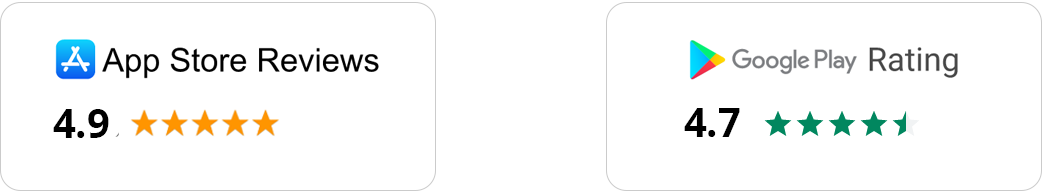
Best for:
Pomodoro followers and people who would like to not just complete tasks, but also track habits
4. Toodledo
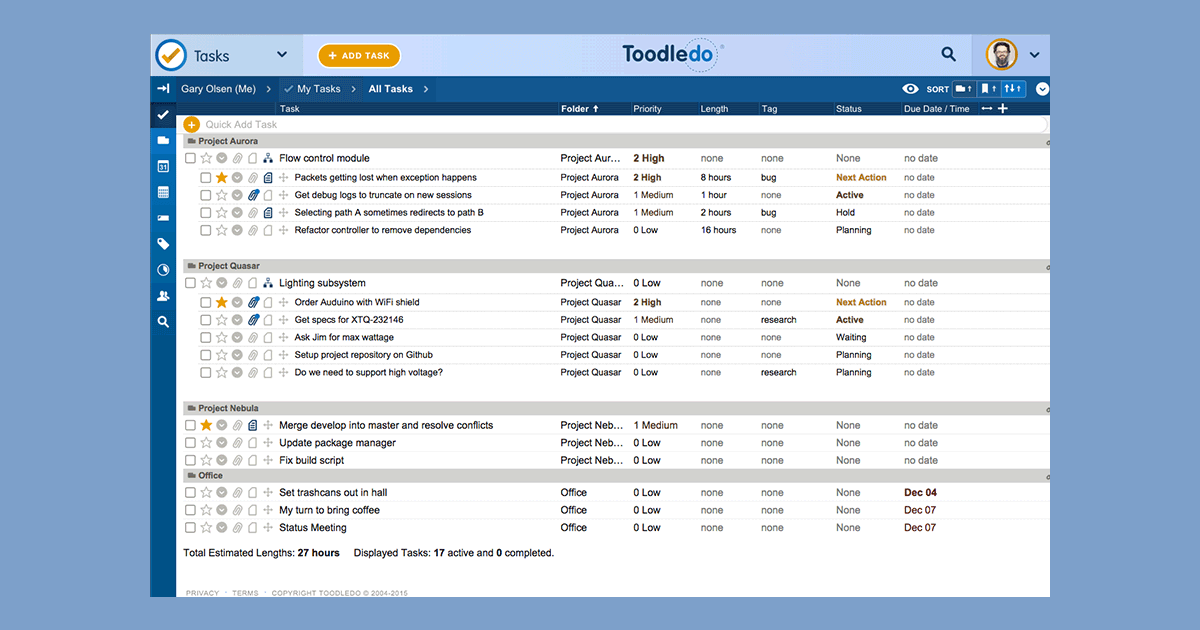
Toodledo is a comprehensive to do checklist app with a wide range of features to effectively manage tasks and stay organized. This program allows you to hierarchically organize tasks in three levels: Folder, Task, and Subtask. It also supports features like due dates, reminders, priority levels, and tags, providing users with various tools to prioritize and categorize their tasks.
The app offers advanced sorting, filtering, and search options. Another aspect of Toodledo is that in addition to task management, it also supports notes and attachments to tasks, lists and habits, so that you can manage all in one central place. In this software you can implement the GTD method of organization and productivity.
ToodleDo is suitable for both individual users and teams. Users can share tasks, assign tasks to others, and collaborate on projects, enhancing productivity and teamwork.
While ToodleDo is praised for its extensive features and customization options, its interface may look outdated and overwhelming to you. When you explore Toodledo, you can notice an abundance of metadata options for each task. If you don't add a due date, it says "no date" in the date column instead of simply leaving it blank. The same goes for all other task properties, causing a sense of being inundated with irrelevant data.
Key features
- Supports tasks, subtasks, and folders to organize your to-do lists hierarchically
- Due Dates and flexible reminder options
- Priority Levels: Tasks can be assigned priority levels to highlight their importance and urgency.
- Notes and Attachments: Users can add notes and attachments to tasks for additional information and context.
- Collaboration and Sharing: ToodleDo supports task sharing and collaboration, allowing users to share tasks and collaborate with others on projects.
- Customization Options: The app provides various customization options, such as task sorting, filtering, and the ability to create custom views.
- customizable with columns to fit your needs.
- Tags and Contexts: ToodleDo allows users to add tags and contexts to tasks, making it easier to organize and search for specific tasks based on different criteria.
- Integrates with third-party applications such as Google calendar and Gmail
Pros
- Flexible and customizable, with a wide range of options to adapt the app to specific workflows and task management preferences
- Suitable for GTD followers
- Ability to organize tasks in a hierarchical structure
- Column layout
- Advanced Sorting and Filtering
- Habit tracking separately from tasks
- Rich Notes and Attachments
Cons
- Can't work offline and no app for desktop
- The user interface can feel cluttered and outdated to some users, particularly those accustomed to more modern design aesthetics.
- Due to its extensive features, ToodleDo has a steeper learning curve compared to simpler to-do apps.
- No manual order
- No dark mode
Download:
Pricing
- Starters: free
- Standard ($39.99 annually or $4.99 monthly)
- Plus (about $59.99 annually or $7.99 monthly)
- Business subscription with custom pricing
No free trial for paid versions.
Ratings

Best for:
Users for whom customizable task management with advanced sorting, filtering, and collaboration features is more important than a modern and intuitive user interface.
5. Todoist

Todoist is rightfully one of the most popular cross-platform task managers that offers a decent set of features and a minimalist UI. If you are looking for an easy-to-use, good looking and free checklist app that works on all your devices, Todoist might be just what you need. The app is good for managing not too many personal tasks.
You can organize tasks into color-coded projects and lists, add tags and labels, set deadlines and reminders. Tasks can be supplemented with subtasks, however moving from subtasks to creating new tasks seems to be a bit cumbersome. For reordering tasks there is drag and drop.
One of the major selling points is a number of plug-ins and integrations for automation, time tracking, communication, and calendar planning. Todoist also comes with a number of project templates to make it easier for you to get started.
If you seek productivity visualization and gamification, with a built-in Karma feature you can track your progress daily or monthly and earn points as your productivity skills improve. It is a fun way to feel rewarded when tracking how much you get done.
One of the app's relatively recent but well-liked features is the Board View function. It caters to those who prefer Kanban boards or wish to avoid the traditional list view. With boards you can move a task between columns as the status of the task changes.
A few years ago there was another interesting AI-powered feature called Smart Schedule. If a task wasn't completed by its deadline, the app suggested appropriate dates for rescheduling existing tasks based on your previous history. Despite the tempting idea, after a number of reviews the algorithm was not deemed accurate enough to be useful to users.
Key features
- Clean UI.
- Multiplatform.
- Free version.
- Date and Location reminders.
- Recurring tasks.
- Sections and sub-tasks.
- Task priority settings.
- Board view.
- Labels, filters, and color themes.
- Email, calendar and other integrations.
- Activity history and progress tracking.
- Natural language processing.
Pros
- Light and simple interface: Todoist is known for its simple and intuitive interface, which makes it easy to use for beginners.
- Cross-platform support with seamless syncing
- Great integrations: Todoist has a wide range of integrations, making it a versatile tool that can be used in combination with other productivity apps.
- Useful features, such as natural language input and visual productivity reports
- Works offline
Cons
- Annual subscription required for Pro features like reminders, recurring tasks.
- Limited customization and filtering options compared to other task management apps: no start dates, no dependencies, no advanced task recurrency options.
- Not ideal for complex projects and large task lists. More suitable for simple to-do lists.
- No free trials for the Pro plan. To try out reminders and other useful features, Pro subscription is required.
Download:
Mac | Windows |iOS | Android | Web
Pricing
- Starters: free.
- Pro access: $4 per month, billed annually. No free Pro trial.
- Business access: $6 per user per month, billed annually
Ratings

Best for:
Most people who are looking for a simple checklist application to organize simple projects.
6. Any.Do

Any.do qualifies as one of the easiest, visually appealing and most popular free checklist apps. It comes with a user-friendly interface, cross-platform support, real-time sync and a wide range of features designed to help users organize their daily life.
In terms of functionality, this to-do list app falls in line with others, allowing you to create tasks and subtasks, set reminders and recurring tasks. You can also add tags and labels to tasks, set priority levels, and customize the app's appearance.
Any.do offers several special features. By connecting Whatsapp with Any.do you can easily create tasks and get reminders directly in WhatsApp. Through Any.do Moment the app tries to talk to you and encourage you to get things done. It prompts a review of all tasks scheduled for the day and requires a decision to either complete or defer them. Another special feature, Focus Mode, works similar to the Pomodoro timer and helps you concentrate on tasks. You may also find useful a feature called Grocery list - Any.do allows you to create a shared and smart grocery list that sorts your grocery items automatically by category and can suggest you with items you might want to buy.
In addition, Any.do offers a number of useful features, such as AI suggestions, location-based reminders, voice input, full-fledged calendar that connects with popular calendar apps such as Google Calendar, Outlook Calendar and Apple Calendar. The AI suggestions in Any.do app are a relatively new feature, and there are mixed reviews about them. Some users find them to be very helpful, while others find them to be inaccurate or annoying, so you can explore and decide their utility for yourself.
Key features
- Simple and straight-to-point interface for creating tasks and lists.
- Calendar integration with most calendar apps to easily view your tasks and events in one place.
- Smart Shopping List with automatic sorting by a product category.
- Convert WhatsApp messages into tasks and reminders using natural language.
- Advanced Recurring Reminders.
- AI Features: Any.do offers a bunch of AI powered features to help you break big tasks into smaller actions, suggest tasks and more.
- Any.do Moment: a daily planner to help you review all your daily tasks and decide whether to commit to them or defer them.
- Focus Mode: A distraction-free mode that helps you to concentrate on one task at a time.
- Color Tags for easy prioritizing.
- Personalized themes.
- Location-based Reminders.
Pros
- Light, fast and intuitive design: easy to create and manage tasks.
- You can split all tasks up into groups, either by date or in custom folders.
- Any.do Moment makes to-dos manageable by reminding you to review your tasks in the morning or afternoon.
- Offers a free version.
Cons
- Limited customization and filtering options.
- Lack of task hierarchy and big picture view which shows all tasks with subtasks in one place.
- The app offers only one level of subtasks.
Download:
Mac | Windows |iOS | Android | Web
Pricing
- Starters: free
- Pro access: $3 per month, billed annually. 7-days Free Trial for the Premium.
Ratings

Best for:
Simple daily planning
7. Things
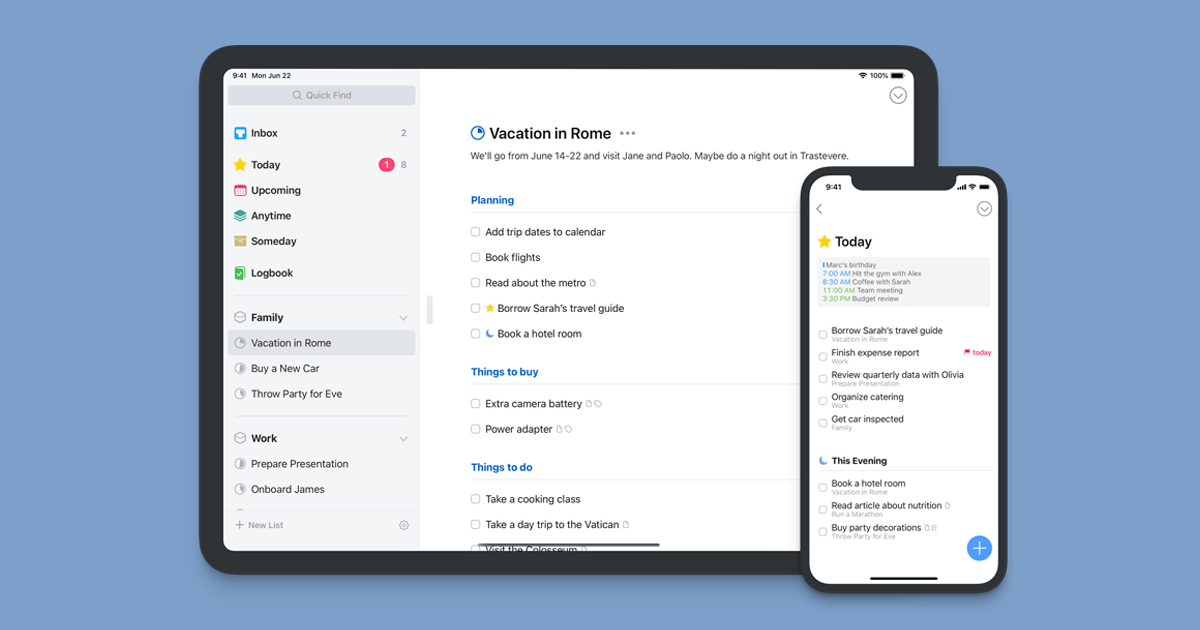
Things is another good choice for a daily routine checklist app that combines functionality with aesthetics and has a strong reputation among Apple users. It is praised for its clean and intuitive design (it even won the Apple Design Award twice), simplicity, and focus on essential task management features. The app provides an effective and streamlined experience for organizing tasks, setting due dates, and prioritizing activities.
You can organize your tasks by area of focus, project, and tag. Also by creating section headers, you can easily group tasks and arrange them in a manner that suits your needs through simple drag-and-drop actions. When you move the header itself, all the tasks associated with it will be relocated accordingly.
One of the key strengths of Things is its ability to help users stay organized and focused. The "Today" view and "Upcoming" list enable users to plan their tasks effectively and ensure nothing gets overlooked. The integration with Siri also adds convenience and flexibility to task management.
However, it's important to note that Things is exclusive to Apple devices, limiting its availability to users on other platforms. Additionally, being a paid app, it may not be the best choice for those seeking free or more budget-friendly options. Overall, if you are an Apple user who values a clean interface and simplicity in your task management, Things is certainly worth considering as a reliable and well-regarded to-do app.
Key features
- Aesthetically pleasant drag-and-drop interface for easy task organization.
- Tasks, projects and checklists management.
- Recurring tasks, start and due dates.
- Calendar view with calendar integration.
- Siri Integration allows users to add tasks, set due dates, and manage their to-do lists using voice commands.
- Today View where you can see tasks for the day.
- Customized Tags and Filters making it easier to categorize and filter tasks based on specific criteria.
- Sync Across Devices: Things syncs seamlessly across Mac, iPhone, iPad and Apple Watch devices, ensuring tasks are always up to date. The Apple Watch app can sync over LTE (or Wi-Fi) even when the paired iPhone is not nearby, for example when out for a run.
- Pie charts for monitoring project progress over time.
Pros
- Visually appealing interface that is easy to navigate and use.
- Simplified task management with focus on the essentials.
- Today View and Upcoming lists help users prioritize tasks and plan ahead.
- Task creation is easy with the wide system of hotkeys.
- One-time purchase rather than subscription.
Cons
- Limited platform support (only Apple devices).
- No free version.
- No location-based reminders.
- Only one level of subtasks (a checklist inside Area > Project > Task).
- Lacks advanced filtering and ability to create custom views.
Download:
Pricing
- Starters: no free version.
- Pro access:
* Things for Mac: $49.99.
* For iPhone & Watch: $9.99.
* Things for iPad: $19.99.
The Mac version downloaded from the website comes with a 15 days free trial. No trial for the mobile apps.
Ratings
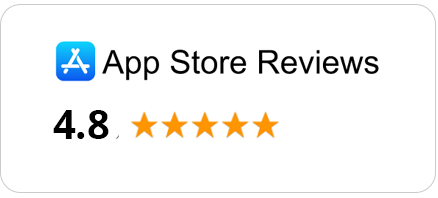
Best for:
Apple users who value a straightforward and visually appealing task management experience.
8. Remember The Milk

Remember The Milk (RTM) is one of the earliest task management apps launched in 2005 that remains popular today. It's got a bit of an outdated and cluttered design but it's highly customizable with numerous features, including priorities, tags and categories. The app is available for both desktop and mobile devices, and users can access their tasks from anywhere, on any device.
Its impressive list of shortcuts can greatly enhance the speed and efficiency of using the app. It also supports the natural language so that you can write all the details in one line without switching the mouse and keyboard.
One unique feature is its Smart Lists, which are automatically generated based on user-defined criteria. For example, a Smart List could be created to show all tasks due today, dictated via Siri, or have a given tag. This feature helps users quickly and easily find the tasks that are most important or relevant to them.
Remember The Milk integrates with other popular productivity tools such as Google Calendar, Evernote, and Microsoft Outlook, allowing you to streamline your workflows and keep all tasks in one place. Overall, Remember The Milk is a powerful and tried-and-true tool for task management, is very capable, but not especially elegant.
Key features
- Smart Lists: automatically created searches that you can use to quickly find specific tasks, such as due this week or all of your tasks that are tagged with "work".
- Smart Add with a natural language.
- Tasks can have subtasks.
- Reminders can be sent via email, text message, or push notification.
- Due dates and task recurrence.
- Customized tags.
- Color-coded priorities.
- Advanced sorting and filtering.
- Integrations with a variety of other applications, including Google Calendar, Outlook, and Evernote.
- File attachments.
- Offline Access.
Pros
- Available on all platforms you can think of.
- Robust task management features including the ability to add subtasks, tags, start and due dates to tasks.
- Has its own syntax for programming smart lists.
- Integration with other services like Google Calendar, Gmail, Evernote, and Twitter.
- Offline access to tasks on desktop and mobile apps.
Cons
- The user interface can be overwhelming and cluttered, making it difficult to navigate and customize.
- Subtasks only go down one level.
- Lacks focus mode feature for improved productivity.
- No containers for personal, work, more.
- No location-based reminders.
Download:
Mac | Windows |iOS | Android | Web
Pricing
- Starters: free.
- Pro access: $39.99 per year. No free trial for Pro.
Ratings
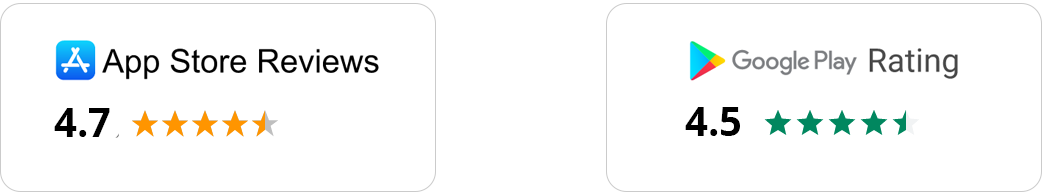
Best for:
People who look for a comprehensive tool with a more traditional interface and do not require advanced project management features.
9. Dynalist
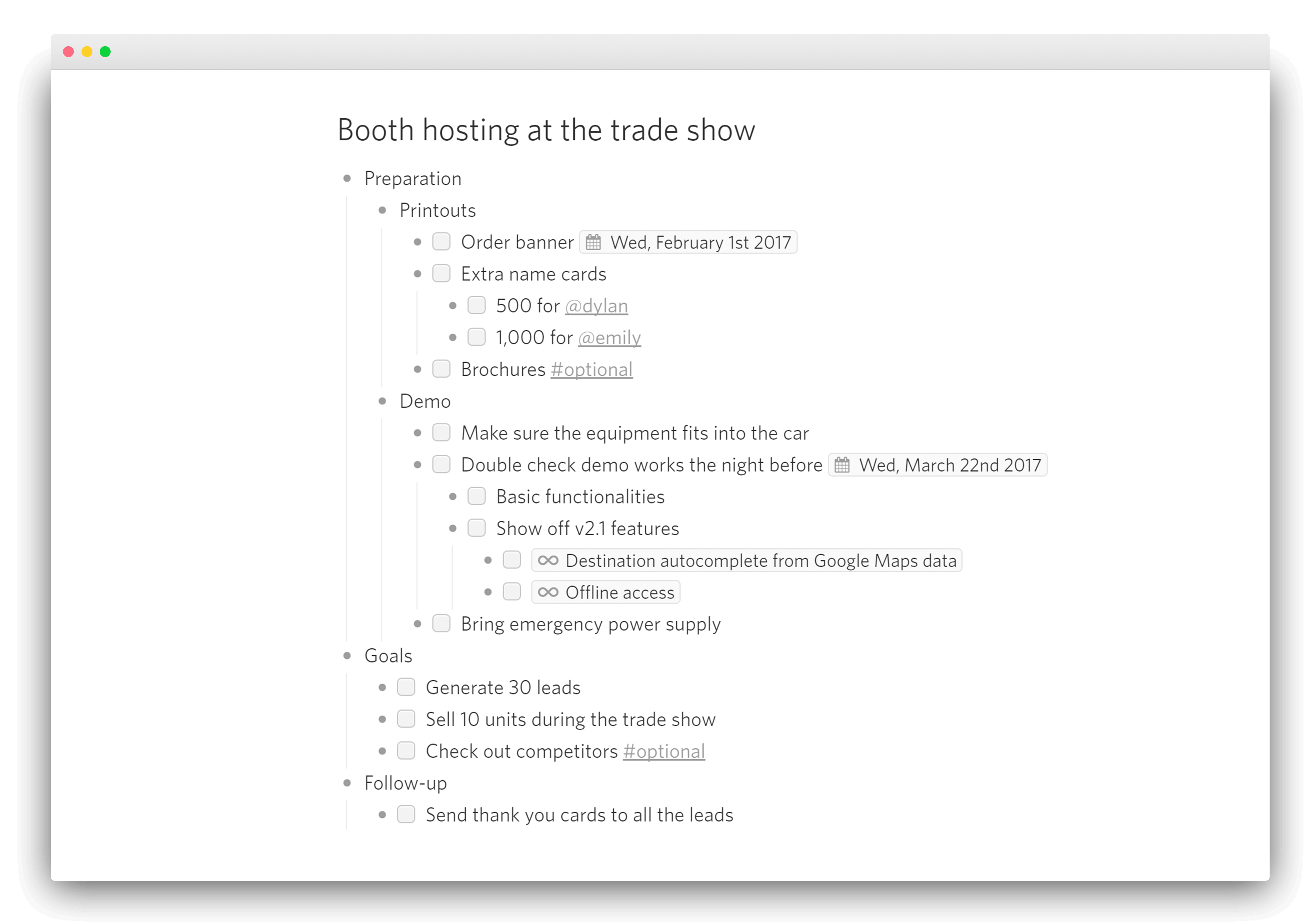
Dynalist is a text-based checklist management software designed to help users organize their thoughts, tasks, and ideas in a flexible and structured manner. It supports dates, recurring tasks and integration with Google Calendar. You can effortlessly create unlimited tasks, attach documents, and benefit from a clean and distraction-free UI.
One of the key strengths of Dynalist is its outlining system with unlimited hierarchy. You can create nested lists, organizing complex projects into manageable subtasks. This hierarchical structure provides a clear overview of your ideas and tasks while enabling you to dive deeper into specific details. The ability to collapse and expand different levels of the outline gives you control over the area of focus and detail you need at any given time.
Another standout feature of Dynalist which makes it more than just a checklist maker app is its robust search functionality. A quick search for specific keywords or items within lists makes it easy to find relevant content. Additionally, Dynalist supports tagging and the creation of bookmarks, providing further means of organizing and filtering your data efficiently.
Key features
- Unlimited hierarchical outlining.
- Collapse/Expand option for easy navigation in the outline.
- Powerful Search.
- Due dates and task recurrence.
- Checklists to manage to-do items.
- Tagging and Bookmarks.
- Inbox for keeping unsorted staff.
- Images and files attachment.
- Color labeling.
- Seamless synchronization across devices.
- Keyboard Shortcuts.
- Synchronization with calendars.
- Markdown formatting.
Pros
- Clean and intuitive UI.
- Unlimited nesting of items.
- Flexible and versatile: from taking notes to managing projects.
Cons
- Lack of advanced task management features, such as reminders and prioritization options.
- Limited customization options.
- Pro version is a more expensive than alternative apps.
Download:
Mac | Windows | Linux |iOS | Android | Web
Pricing
- Starters: free (limited features).
- Pro access: $7.99 per month, billed annually. 14-day free Pro trial.
Ratings
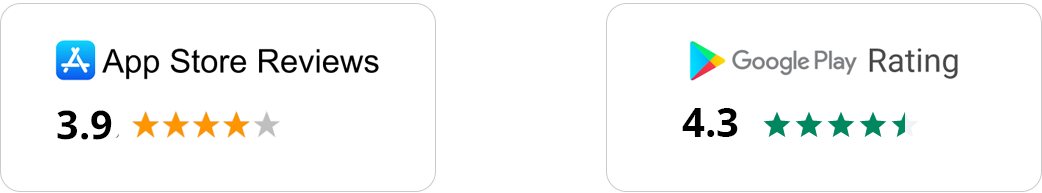
Best for:
Students, professionals, freelancers, and anyone looking for a flexible tool to manage their checklists, notes, and ideas efficiently.
10. Workflowy

Like Dynalist, Workflowy is a text-based outliner that is known for its simplicity. It has a clean and structured interface that makes it a good choice for your everyday checklist app.
What sets Workflowy apart is its infinite nesting capability, which means you can create nested lists within lists to break down complex projects into smaller, more manageable tasks. This hierarchical bullet-point format structure provides a clear overview of your projects and helps you maintain focus on specific areas. Whether you're brainstorming ideas, outlining plans, or creating to-do lists, Workflowy offers a flexible framework to capture and organize your thoughts.
The user interface is clean and uncluttered, allowing for a distraction-free experience. Adding, rearranging, and editing items is effortless, ensuring a smooth workflow. The search functionality makes it easy to find specific items or keywords within your lists, saving you time and effort.
Workflowy seamlessly syncs across all devices, ensuring that your to-do lists are always up to date. Whether you're accessing it through the web app or using one of the offline apps for Windows, macOS, Linux, Android, or iOS, your tasks will be synchronized in real-time.
Key features
- Nested list structure for managing complex projects.
- Simple and clean design that allows to focus solely on your current task.
- Flexible formatting: You can add text, images, links, and even code. You can also change the colors and fonts of your lists.
- Syncing across all your devices.
- Sharing lists with other people if they don't have a Workflowy account.
- Drag and drop interface.
- Instant Global Search to find the information you need.
- Live Copies (Mirrors) of items that let your information exist in multiple places at the same time.
- Templates to get started quickly and effectively.
- Kanban Boards.
- Tags to quickly filter items.
- Shortcuts to speed up your workflow.
Pros
- Simple and easy to use.
- Distraction-free intefrace.
- Flexible and multi-purpose: from taking notes and brainstorming ideas to managing detailed projects.
- Unlimited nested list structure.
- Ability to zoom in and out helps to communicate complex hierarchies effectively.
- Generous free plan that includes unlimited lists and items and synchronization.
Cons
- Lack of task management features, such as due dates, reminders, recurring tasks and calendar integration.
- Limited customization and formatting options.
- No checkboxes to tick off when completing tasks.
- Condensed set of features in mobile apps.
Download:
Mac | Windows |iOS | Android | Web| Linux
Pricing
- Starters: free (limited features)
- Pro access: from $4.99/month, $48.99/year. Free 7 day Pro trial.
Ratings

Best for:
Individuals seeking a simple solution for organizing ideas, content, files and to-do items hierarchically.
11. Nirvana

Nirvana is a comprehensive app for managing checklists that helps you put the Getting Things Done (GTD) method into practice. Aligning with this methodology, Nirvana allows you to capture their tasks, clarify their meaning, organize them into projects and areas of focus, review priorities, and engage with your work efficiently. In Nirvana all actions can be categorized into GTD-style buckets right there, 'out of the box'.
The app provides a user-friendly design, making it easy to manage tasks without unnecessary complexity. Tasks can be organized into projects and areas to mirror real-life workflows. Nirvana emphasizes the concept of "next actions," helping you focus on the tasks you need to do right now instead of getting overwhelmed by a long to-do list. You can prioritize tasks, assign due dates, and add tags for easy categorization.
Nirvana’s 'Focus' feature helps to stay on track. When you star tasks, they go into your Focus list. Plus, if tasks are scheduled or have dates, they auto-populate in the Focus list. This tool lets you concentrate on specific tasks for days, weeks, or months.
Nirvana stands out for following the GTD method, having an easy interface and flexible organization. Not long ago, Nirvana introduced beta versions of Mac and Windows apps, though the lifetime Pro option was discontinued. In 2023, they also added the long-awaited and much needed Reminders functionality.
Key features
- GTD-based
- Next Actions: You can mark specific tasks as "next actions," making it clear what you need to work on immediately.
- Focus List: It allows you to get a list of tasks that you want to focus on for a specific period of time, such as a day, week, or month.
- Multi-platform: available on web, Windows, Mac, Android and iOS.
- Filtering and search by time, energy, project, area, tag, and more.
- Inbox for capturing staff.
- Subtasks(one-level checklist) and notes.
- Recurring tasks.
- Priority Levels.
- Integrations with major third party applications such as Evernote, DropBox, and Google Calendar.
- Sync Across Devices.
Pros
- GTD-friendly.
- Personalized task filtering helps you focus on the task at hand.
- Actions of Projects can be set as parallel or sequential.
- Offers a free plan with unlimited tasks.
Cons
- No outline view with the ability to collapse child nodes. This can make it difficult to see the big picture of your tasks.
- Limited hierarchy, customization and filtering options compared to other apps.
- Lacks built-in GTD Review system.
- No location-based reminders.
Download:
Mac | Windows | iOS | Android | Web
Pricing
- Starters: free (limited features)
- Pro access: Pro access: $3/month, billed annually, or $5/month, billed monthly.
No free Pro trial.
Ratings
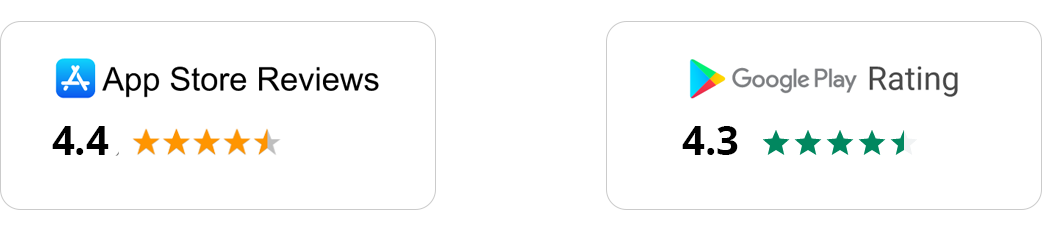
Best for:
People who follow GTD principles and want a tool without the distraction of extra bells and whistles.
12. TeuxDeux

TeuxDeux is a simple and straightforward app for a daily checklist. Its design approach ensures that you can concentrate on your tasks without being diverted by unnecessary elements or visual noise.
The primary screen presents a concise and organized display of daily tasks, akin to a traditional paper to-do list. This user-friendly layout not only improves usability but also enhances overall productivity.
Any tasks that remain incomplete are automatically carried forward to the next day. Additionally, the app enables users to create "Someday" lists for long-term goals and sends a Daily Digest of to-dos directly to their email inbox.
By emphasizing an intuitive interface and a commitment to simplicity, TeuxDeux strives to improve productivity by making the organization and reordering of tasks effortless.
Key features
- Straightforward and intuitive interface for managing your tasks efficiently.
- Week-at-a-Glance View: The app offers a unique "Week" view that displays all your tasks for the entire week, allowing for easy planning and prioritization.
- Drag-and-Drop Organization: Tasks can be easily rearranged by dragging and dropping, enabling you to adjust priorities and schedules effortlessly.
- Daily Recurring Tasks.
- Quick and easy task entry and editing.
- Customization: You can personalize your to-do lists by adding headers, organizing tasks into different categories, or using color coding.
- Markdown Support.
- Bullet Journaling support.
- Mobile and Web Accessibility.
- Sync and Backup.
Pros
- Easy task adding editing and reorganizing. Tasks can be scheduled for specific dates or added to a “Someday” section for indefinite planning.
- Easy rescheduling with Swipe to Tomorrow feature.
- Daily Interface: The app presents a day-by-day view, making it easy for users to see what they need to accomplish for each day and plan their time accordingly.
- Offers a free 30-day trial.
Cons
- Limited Advanced Features that can found in more robust task management apps, such as project management capabilities or integrations with other apps.
- Lacks options for customization or personalization.
- Platform Limitations: no apps for Windows or Mac.
- A subscription-based pricing model may be a drawback for users who prefer a one-time purchase or free alternative.
- No free version is available.
Download:
Pricing
- Starters: free 30-day trial.
- No free version.
- Pro access: $3 per month if paid annually (Believer Plan) or $4 per month if paid monthly (Skeptic Plan).
Ratings

Best for:
Individuals who prefer a simple and minimalistic approach to task management.
13. Microsoft To-Do
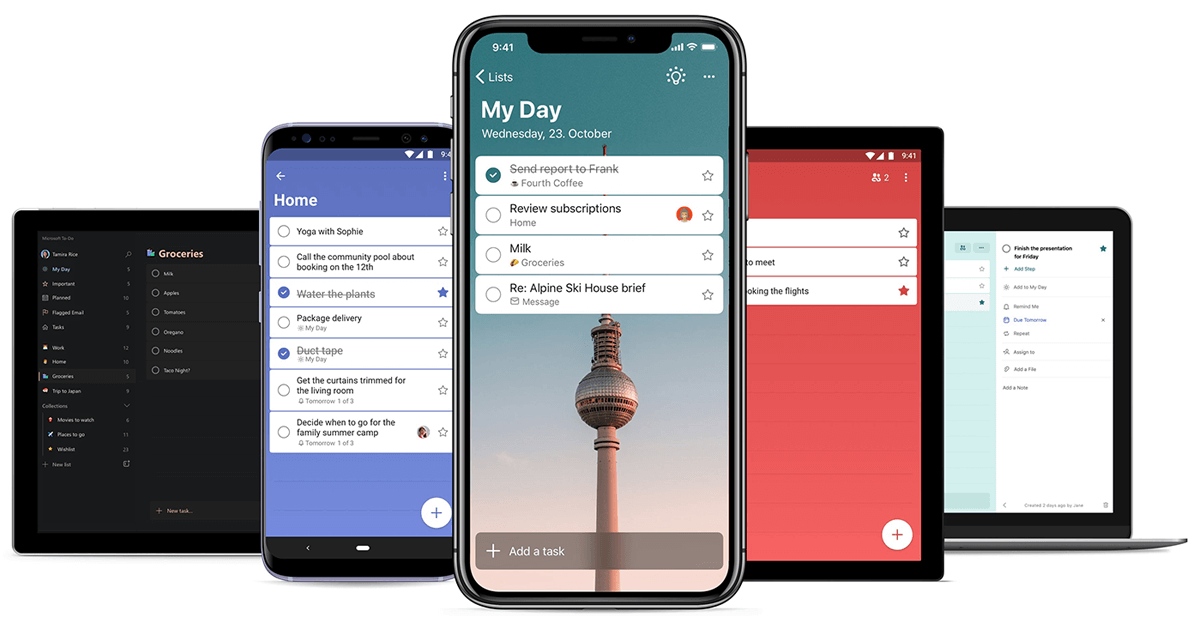
Formerly known as Wunderlist, Microsoft To-Do offers a simple checklist app that's been subtly refined, retaining its inherent simplicity and intuitiveness. What's even better? It's absolutely free. This task management tool has all the basic features of a personal planner to help you stay organized and productive, and nothing extra.
The app's standout features include its cross-platform availability and seamless integration with a variety of Microsoft services such as Outlook, Office 365, and Microsoft Teams. This integration enables users to sync tasks, reminders, and due dates with their existing Microsoft accounts and workflows.
Microsoft To Do allows you to create tasks with one level of subtasks, sort, prioritise and group tasks. All tasks go into the Tasks section. Other views include My Day view for focusing on daily tasks, Planned view for long-term planning by date, and Important view for starred items. If you need more lists, you can separately create all kinds of lists with a desired sorting and grouping.
Microsoft To Do supports features such as dark mode, widgets, notifications, and offline access, enhancing accessibility and productivity for users. The app also leverages artificial intelligence to offer intelligent suggestions for creating and organizing tasks.
Key features
- Lists and Subtasks: you can create multiple task lists and add subtasks to tasks.
- Customizable reminders and due dates to help you stay on track with your deadlines and commitments.
- Integration with Microsoft Ecosystem for centralized task management.
- My Day View: The My Day view helps you plan and organize your daily tasks, providing a focused list for each day.
- Smart Suggestions: The app offers smart suggestions, recommending important tasks based on your activity and priorities.
- Customization: Microsoft To Do allows you to customize task lists with themes and colors to personalize your experience.
- Synchronizing data across devices for seamless workflow on the go.
Pros
- User-friendly and simple user interface.
- Deep integration with Microsoft ecosystem.
- Cross-Platform availability.
- Free app.
Cons
- Too simple for a powerful task management app: limited subtasks functionalities and project management options.
- Dependency on Microsoft Ecosystem: While integration with Microsoft services is a benefit for users already within the Microsoft ecosystem, it may be a limitation for users who primarily use non-Microsoft tools or services.
- Lack of Advanced Sorting and Filtering that are available in other to do apps.
Download:
Mac | Windows |iOS | Android | Web
Pricing:
Free
Ratings
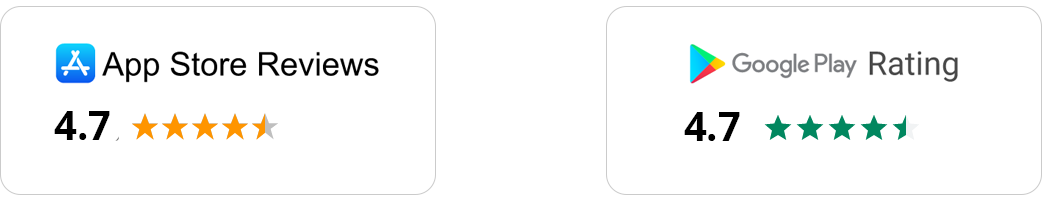
Best for:
Anyone who values a user-friendly interface and seamless integration with Microsoft services.
14. Habitica
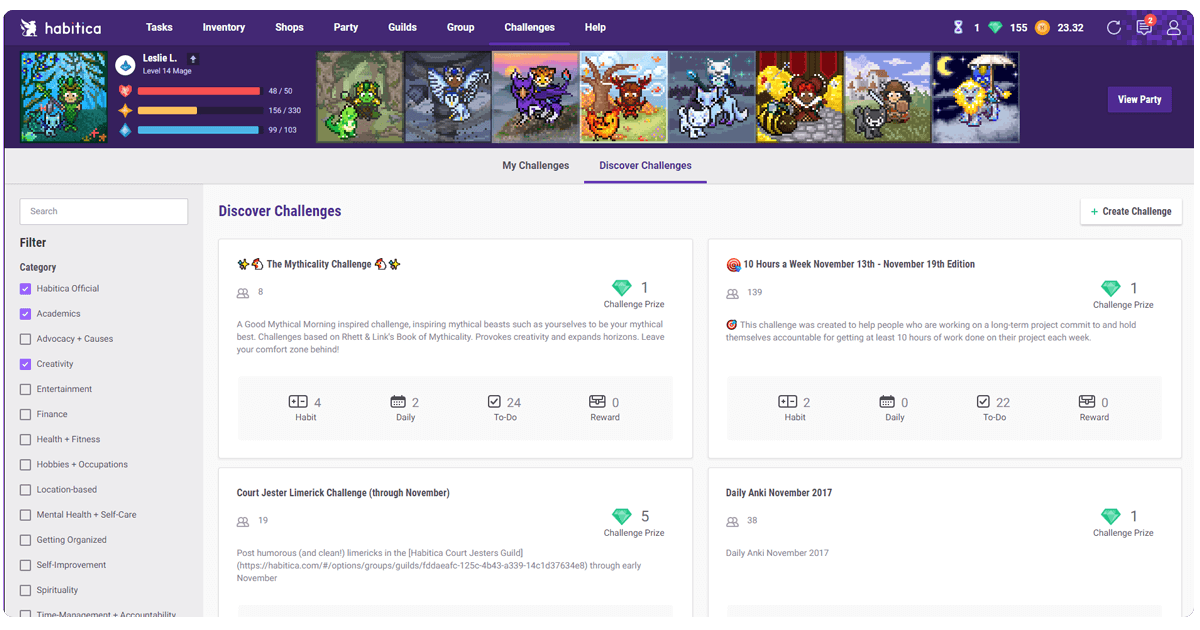
Habitica is a game-focused task manager and habit-tracker praised for its innovative approach to task management. It blends productivity with gamification and social interaction. While not a business checklist app in the traditional sense, Habitica motivates you to be more productive, build positive habits, and achieve your goals in an engaging and enjoyable way.
You can create an avatar and earn rewards and points by completing tasks, forming good habits, and achieving goals. This gamified approach adds an element of fun and motivation to task completion. By consistently checking off positive habits and avoiding negative ones, the app helps you develop healthier routines and behaviors.
Besides, you can join guilds, participate in challenges, and form parties with friends or other Habitica users. This social aspect promotes accountability, support, and friendly competition, encouraging to stay engaged and motivated.
Habitica is available on various platforms, including web, iOS, and Android, ensuring users can access their tasks and habits from different devices.
Key features
- Gamification.
- Rewards system for completing tasks and building good habits.
- Customizable avatar creation.
- Tracking both positive and negative habits and earn health points.
- Filtering by tags for quick access of required tasks.
- Due dates and task reminders.
- Interaction with other users through a chat room, groups, forums, and challenges presented by the community.
Pros
- Unique gamified task management: makes it more engaging and fun, motivates to complete tasks and build positive habits.
- Customizable Experience, making the app more tailored to individual preferences.
- Challenge-based approach fosters a sense of accountability and support.
- Habit Tracking alongside tasks, helping to establish good and break bad habits effectively.
Cons
- Lack of Advanced Features, such as project management capabilities or sophisticated task prioritization options.
- Dependence on Gamification: While gamification can be motivating, some of you may find that relying solely on game elements to manage tasks may not work for you in the long term.
- The initial configuration may pose a challenge.
- Limited Integration with external apps or services.
Download:
Pricing
- Starters: free (limited features).
- Pro access: $4.99/month, $47.99/year.
Ratings

Best for:
People who love games and seek simple task management and habit tracking in a fun way.
15. Bordio
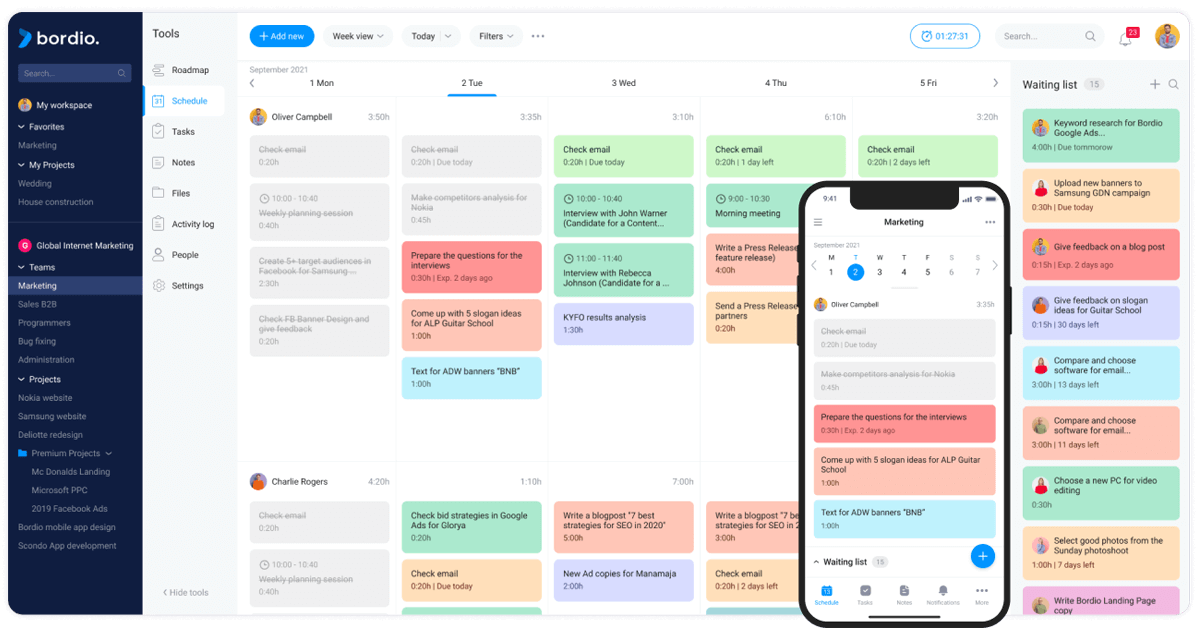
Bordio is a quite new all-in-one task tracker that enhances organization and simplifies daily life. By incorporating this app into your routine, you can prioritize tasks and maintain focus. This board-styled software acts as your personal assistant, aiding in list-making, task tracking, and setting priorities. With Bordio, you can consolidate all your activities in one place, establish deadlines, and monitor progress.
The interface is minimalistic yet vibrant, offering flexibility and customization options to create a seamless experience for managing both personal and professional life. Additionally, Bordio provides an overview of upcoming events and due dates, allowing for effective weekly planning without overlooking any important details.
Key features
- Minimalistic interface.
- Templates for scheduling and timelines.
- The Backlog feature in Bordio serves as a valuable aid for prioritizing and tracking all your tasks effectively.
- Ability to customize the interface with color-coding.
- Workload estimation.
- Notifications and countdowns.
- Integration with Google Calendar.
Pros
- Simple and intuitive user interface.
- Workload estimation feature ensures you meet your deadlines without experiencing burnout.
- Supports time-blocking functionality that helps to efficiently schedule dedicated time slots for various tasks and activities.
Cons
- Lack of advanced task management features, such as quick task entry and prioritization options.
- Limited functionality of the mobile apps.
- Not available to work offline on desktop.
Download:
Pricing
- Starters: free
Ratings

Best for:
Individuals who are looking for a bright board-styled app to manage smaller-scale projects and tasks.
16. Quire
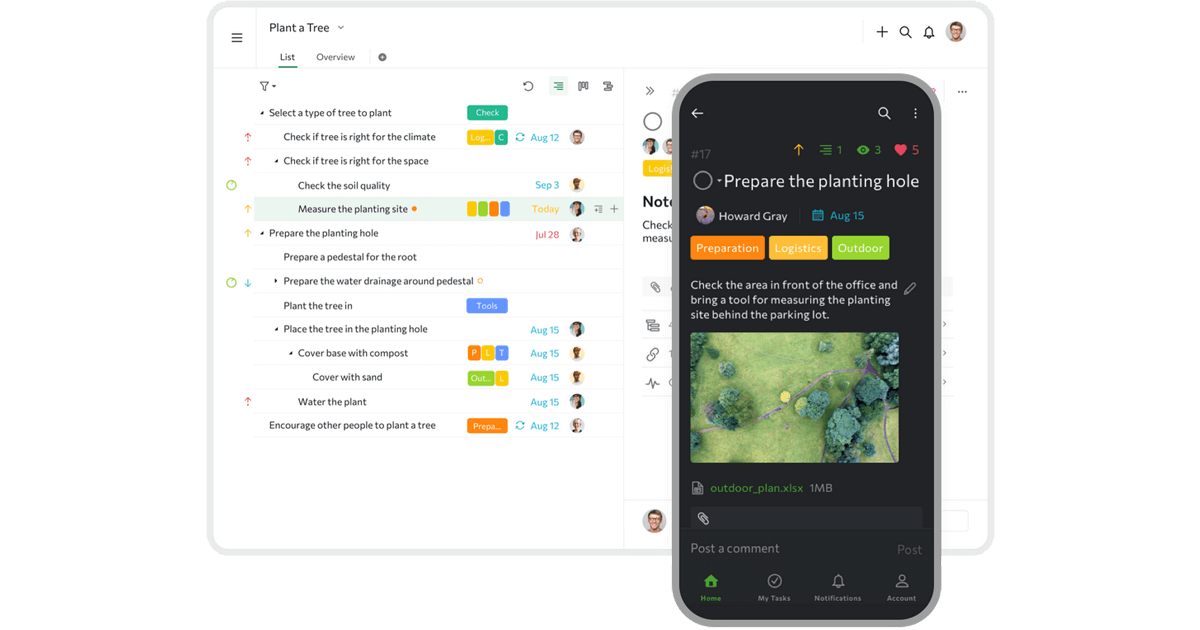
While Quire stands as a dynamic and robust checklist app for business, offering a wealth of capabilities for seamless task management. While it excels in small team collaboration, its potential extends equally to personal task management. This cloud-based app provides a user-friendly interface and a range of powerful tools to help you stay organized, prioritize tasks, and track your progress.
One key strength of Quire is its hierarchical task structure. This feature enables you to break down complex projects into smaller, more manageable tasks, promoting efficient organization and goal planning.
Another notable feature is Quire's Kanban board view. It provides a visual representation of tasks' progress across different stages ,and helps you easily track the status of tasks, identify bottlenecks, and optimize workflow. You can customize Quire to suit their individual needs, whether it's organizing personal projects, planning events, or simply managing daily to-do lists.
Key features
- Hierarchical Task Structure: breaking down complex projects into manageable components.
- Kanban Board View: Visualize tasks and track their progress across different stages.
- Sublists: Create multiple sub-lists within a single to-do list to prioritize what matters most to you.
- Timeline with a Gantt chart.
- Start dates, due dates, task recurrence, and reminders.
- Project Templates.
- Reports:A visual overview of the project progress.
- Smart Folders: tasks from various projects can be organized in a single location.
- Integrations with Github, Slack, Google Drive, etc.
- Team Collaboration.
- Keyboard Shortcuts.
- Customization and Filters.
Pros
- Unlimited nesting of tasks and subtasks.
- Clear overview of projects progress with Kanban-style interface.
- Integration Capabilities with third-party tools.
- Free plan for personal use.
Cons
- No dedicated Windows/Mac app.
- Priority levels are limited to High, Medium, and Low.
Download:
Pricing
- Starters: free.
- Pro access: $7.65 per month. 30-day free Pro trial.
Ratings
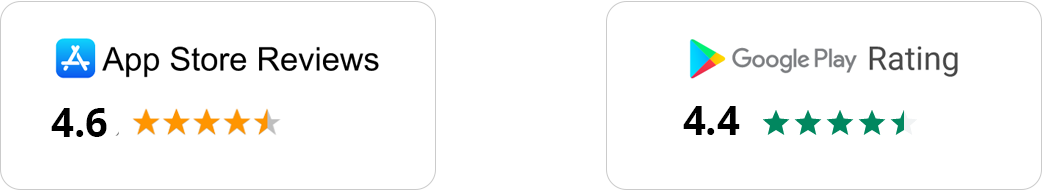
Best for:
People who prefer organizing tasks in a nested task list and visualizing projects in Kanban board.
The Verdict: Which Checklist App is Right for You?
The decision of which daily checklist app is right for you rather comes down to understanding your individual preferences and work style. To help you narrow down the options and make an informed choice, we've divided the reviewed apps by different criteria.
Just ask yourself:
- ?
Do I have more than 100 tasks?
- ?
Need to tailor everything to my very specific needs?
- ?
Prefer a minimalistic design to functionality?
- ?
Like to organize lists hierarchically?
- ?
Follow Getting Things Done (GTD) principles?
- ?
Need collaboration features?
- ?
Can’t live without integrations with other apps?
- ?
Need to track time?
- ?
Depend on games and challenges?
- ?
Are you a heavy to-do list user who needs fast and reliable software with unlimited subtasks, powerful filters, contexts, start dates, and dependencies?
If you have a lot of things to keep track of, manage complex projects and need multiple options for categorizing and filtering, consider the most powerful task management apps, such as MyLifeOrganized, Omnifocus, TickTick, RememberTheMilk, Quire, ToodleDo, Dynalist and Workflowy .
If less than 100, your perfect option can lie among Microsoft To-Do, Todoist, Any.Do, Things 3, TeuxDeux, Habitica and Bordio.
For managing even larger task volumes consider MyLifeOrganized. It can easily handle thousands of tasks without slowdown. The only limitation is that you are supposed to store no more than 3000 tasks in each Cloud file.
If your life is quite dynamic and you need to be able to customize your to-do list app to fit your ever-changing needs, you'll need an app that is highly customizable. MyLifeOrganized, Omnifocus, TickTick and Quire are good options for this.
Any.Do, Todoist, Things 3 are designed with simplicity in mind.
If you like to organize your tasks into nested lists, breaking large tasks into smaller, more manageable chunks, try MyLifeOrganized, Omnifocus, TickTick, RememberTheMilk, Quire, Toodledo, Dynalist, Workflowy or Todoist.
Omnifocus, Nirvana, MyLifeOrganized, Things 3 and Toodledo are great fit for the GTD system.
Todoist, TickTick, Microsoft To-Do, Quire offer good collaboration features.
Todoist, TickTick, and Microsoft To-Do all offer great integrations with other apps.
If you need to track how much time you spend on tasks, consider Any.Do, TickTick and Toodledo which have a built-in timer functionality.
If you find that you're more likely to stick to a to-do list app if it offers games or challenges, give Habitica a try.
If you are, you should definitely try MyLifeOrganized. It can help you keep track of everything you need to do, no matter how complex your to-do list is.
While every tool has its own set of advantages, MyLifeOrganized is our pick for a personal daily checklist app because of its versatility, flexibility, and comprehensive approach to task management.
MLO to-do app is the perfect solution for people who have a lot on their plate, from students to business owners. It can help you organize your tasks in a common outline, categorize and prioritize them, and pull up a to-do list of actions that need your attention now. If you're feeling overwhelmed and struggling to focus, MLO can be a lifesaver.
Besides, the problem with many task manager apps is that as your needs change over time, you run into their limits and end up switching to a new app, which can be painful. But MLO is so powerful and flexible that this never happens. So, investing in MLO really pays off in the long run.
Happy task managing!
Download MyLifeOrganized today and see the difference it makes.
The 45-day free trial period starts when you create a file in MyLifeOrganized on desktop.